Okay, okay... We know you don't really want to read this entire article on how to create a campaign using technographics.
You might already know how to:
- Find the technologies your prospects are already using
- Positioning yourself against your competitors through developing a competitive analysis based on their weaknesses
- Creating a landing page that positions your solution over your prospects current technology provider
- ....... and then getting a TON of new meetings from people that actually want to trial your solution!
If you're good with the above - click on the below link and snag your copy of this 5 touch multi-channel campaign 👇
How to use technographics in your cold outbound campaigns
For B2B sales professionals, using a technographic provides them an opportunity to further segment their lists and create hyper-personalized campaigns. This will help you better understand your prospects pain-points and how your offering differs.
Here are two ways you can use technographics in your campaigns today:
1. Develop a personalized perspective of a potential pain point
Use this method if you are a technology provider and wanting to disrupt your competition.
- Go to G2 Crowd or Capterra to research your competitors reviews. You can then start to take notes on the challenges or negative remarks that their user base is reviewing.
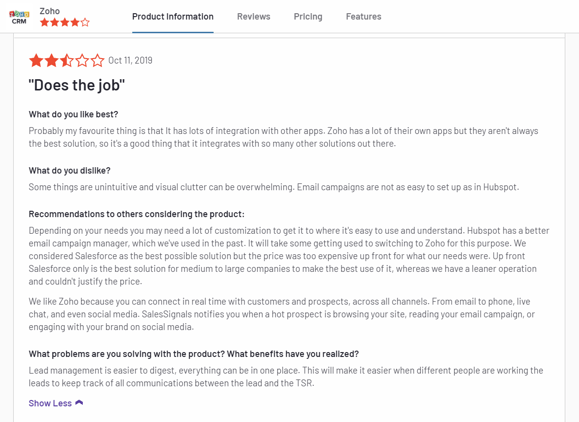
- Once you've gone through a few reviews you'll start to notice some trends. In the above examples the review discusses poor user experience, a ton of customization, and a weak email campaign manager.
Once you have a good idea of your positioning you can then go find who is using that technology platform. I recommend leveraging some "free trials" and using PipeGen to find the leads aligned to the organization.
A good tool to use is Techtracker.io for finding your competitors client base.
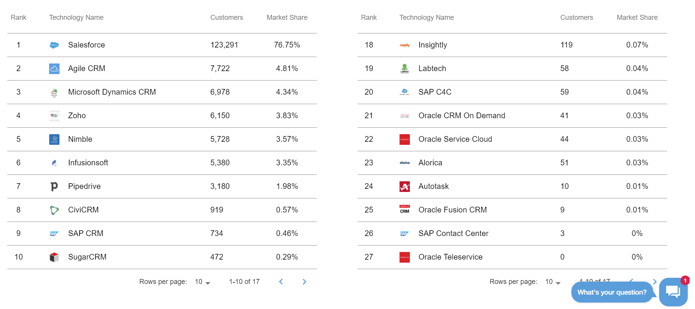
In this example you can see that they have 6,150 customers using Zoho CRM and 3,180 customers using Pipedrive CRM. In our business we will target these customer explaining how we have a native integration with their CRM platform.
We can then leverage the reviews and discuss the pain points. The above reviews discuss challenges with email marketing. We now have a positioning that the prospect can start to leverage our tool for automated outbound across email, LinkedIn, phone, and hand-written cards.
2. Finding the prospects that matter
You now know how EASY it is to find specific technologies within a company. The next thing to refine is your target audience. This is where using LinkedIn and the PipeGen Chrome Ext can help you narrow your target audience.
Lets start by looking at this top 5 list from Techtracker.io:
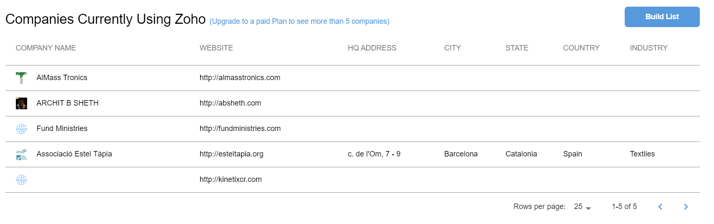
Simply search for the organization on LinkedIn and refine your leads based on role.
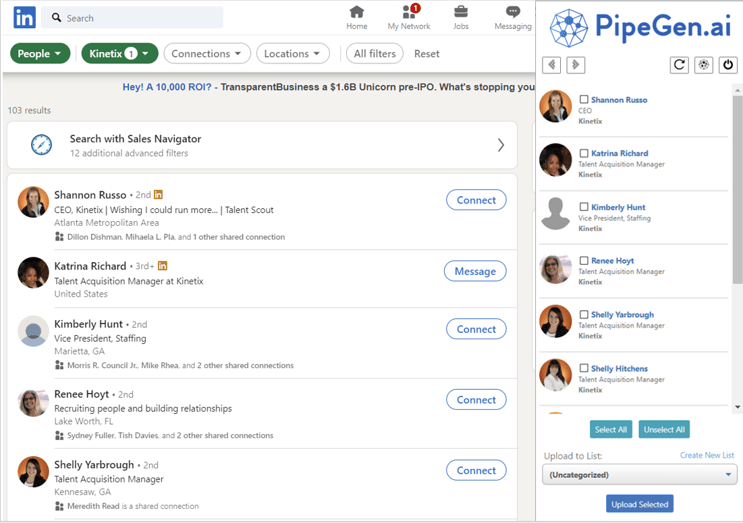
You can now go through your top organizations, save them to a specific list, and find those prospects work email, direct dial, and home address.
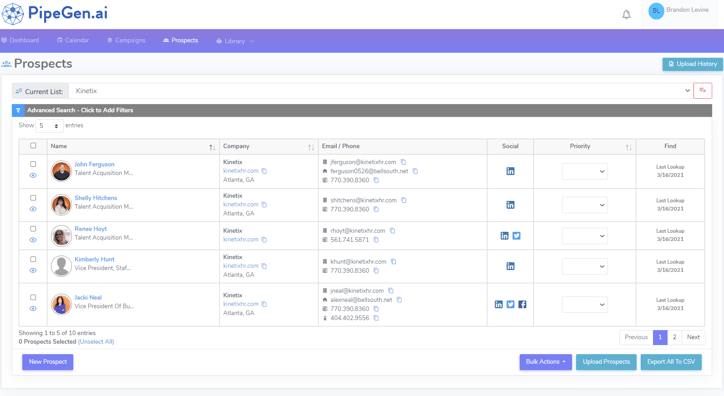
Once you're done creating your highly segmented list, simply develop a few messages across LinkedIn and email discussing the pain points you've learned on G2 Crowd or Capterra.
If you want some more examples check out these free sequences you can use today.
Good selling!
The PipeGen Sales Team

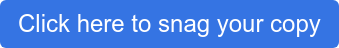
Comments
Currently, there are no comments. Be the first to post one!